The Nissan Intelligent Key does much more than just lock and unlock the doors of your new or used Nissan. It can open and close the trunk, start your Nissan, and even provide access without using the key. Programming your key is quick and easy. With just a few simple steps and no special equipment, you can have a fully programmed Intelligent Key or a programmed transponder key.
Instructions for Programming an Intelligent Key
You can program your Intelligent Key in just three steps:
- Get in the car with the key, and lock the doors.
- Put the key in the ignition, but don’t start the vehicle. Then remove the key. Repeat this step several times until the car accepts the key. You’ll know it’s been accepted when the hazard lights flash twice. You might need to insert and remove the key six to 10 times before it’s accepted.
- Once accepted, you are now in program mode. Insert the key back into the ignition, and turn it. Make sure you don’t turn it all the way. You don’t want to turn the vehicle on, just enough to turn on the electronics. This will activate it.
- Next, press any button on the Intelligent Key. Do this quickly, or it won’t work, and you might have to start the process over.
- After you have successfully programmed the key, it’s time to test it out. Get out of your Nissan and walk several steps away. Click the buttons on the fob. If the horn beeps or the lights flash, you have successfully programmed the key.
- It’s also a good idea to test the key when you are close to the vehicle. To do this, walk up to the car. The door should unlock automatically once you’re within the keyless entry range.
What Are the Intelligent Key Features?

The Intelligent Key can do much more than just open your car’s doors. It has a button that rolls down the windows when you want to let cool air in. It can also help you locate your vehicle. If you are in a crowded parking lot and can’t find your Nissan, just press the lock button. It will honk the horn and give you a flash with the lights.
If you arrive home late at night and want to lock up without making noise, so you don’t disturb your neighbors or family, you can press the lock and unlock buttons at the same time to put it in silent mode. The horn will stay quiet, but you’ll still get the lights flashing, so you know it’s locked. Press the lock and unlock it again to bring the horn back.
Your Intelligent Key fob has a backup in case the battery dies. On the back, you’ll find a tab that slides out to reveal a hidden key. You can use this to unlock the car and get in. Even without a good battery, your Intelligent Key will still start the engine. You just need to press the key fob against the start-stop button, and it will start right up.
If your Nissan has memory functions for the driver’s seat, steering wheel, and mirrors, you can use the Intelligent Key to put them in your favorite position. The fob can remember two drivers’ preferences. Just select driver one or driver two, and everything will move into that person’s preferred position.
How To Program a Transponder Key Fob
If your Nissan has a regular transponder key fob, you can program it using these steps:
- Enter the vehicle with the key fob. Close and lock all the doors.
- Insert the key in the ignition, and give it a slight turn to ACC. Make sure you don’t start the car. Then, turn it off, and take the key out of the ignition. Repeat this process at least six times. Keep in mind you need to do this within 10 seconds. When the car accepts the key, the emergency lights will flash twice.
- Quickly put the key back in and turn the switch to ACC. Press and release any button on the fob. When the Nissan accepts the new remote, the hazard lights will flash again. Manually lock and unlock the passenger door to set it.
- Use this process to program as many keys as you need. If you have additional key fobs in the car, press any button on the next fob to program it.
- When you finish programming, turn the ignition key to the Off position, and take the key out of the ignition.
How Does the Intelligent Key Work?
The Intelligent Key uses antennae that transmit signals between the key and the car, and it uses a tuner to receive the signals. The technology allows you to lock or unlock the doors just by pressing the Request Switch on the door when you have the key with you and are within proximity of the car. Because you don’t have to use the key to perform these basic functions, you don’t have to worry about searching your pockets or bag to find the key to get in or start the engine.
The key also has a lockout protection function that prevents you from locking it inside the vehicle or the trunk. The technology can detect the status of the door lock and determine if the key is in the vehicle as soon as the door or trunk closes. If you leave your key inside your Nissan, you’ll hear an alert buzzer, and the vehicle will automatically unlock the door and open the trunk.
What Nissan Models Have the Intelligent Key?
Most Nissans starting with the 2020 model year and newer have the Intelligent Key. You can get it with the Rogue, the Altima, and the Titan. It is also available with the Armada, the Leaf, and the Maxima.
Contact Rydell Nissan of Grand Forks
The Nissan Intelligent Key is an easy and convenient way to get in your vehicle and start the engine. Contact Rydell Nissan of Grand Forks to schedule a time to look at models that offer this feature.
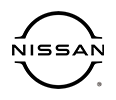

![[Facebook]](https://www.gfnissan.com/blogs/743/wp-content/plugins/bookmarkify/facebook.png)
![[LinkedIn]](https://www.gfnissan.com/blogs/743/wp-content/plugins/bookmarkify/linkedin.png)
![[Twitter]](https://www.gfnissan.com/blogs/743/wp-content/plugins/bookmarkify/twitter.png)
![[Yahoo!]](https://www.gfnissan.com/blogs/743/wp-content/plugins/bookmarkify/yahoo.png)
![[Email]](https://www.gfnissan.com/blogs/743/wp-content/plugins/bookmarkify/email.png)
